1. Go to YouTube. If you don’t already have an account, you will need to set one up.
2. Click the upload link and follow the subsequent instructions.
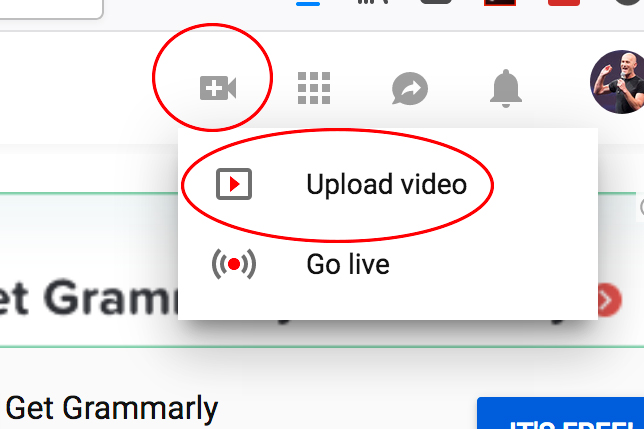
3. When uploading is complete, click the “Publish” button.
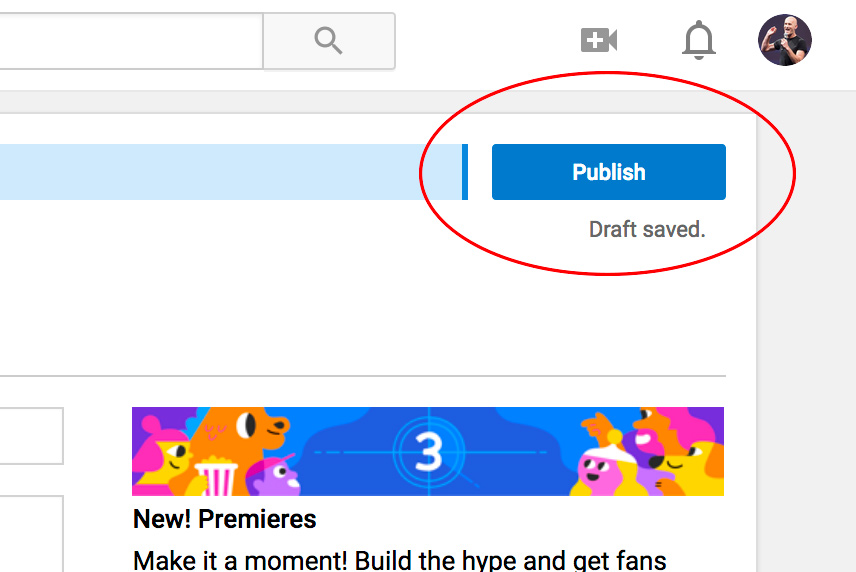
4. Once your video has been published, you can copy the video address from here:
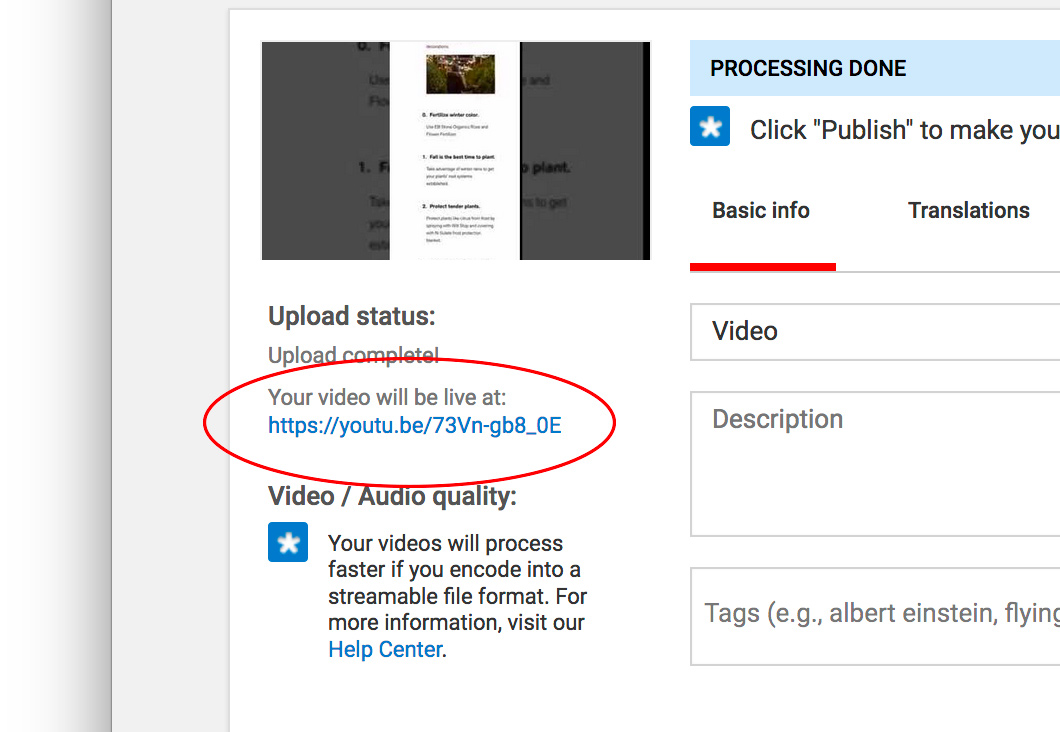
You can also copy the address from the address bar on your video’s page:
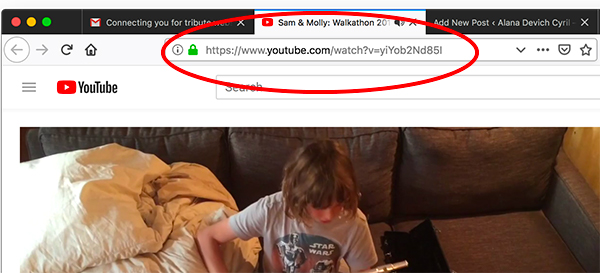
Any YouTube address that points directly to your video will work!
5. Paste the address for the video into the “Video URL” box on the Share a Video form.
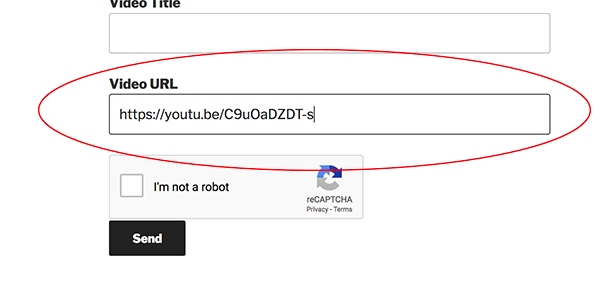
If you are have any problems, you can also email your videos directly to the website admin, who will take care of everything for you.




